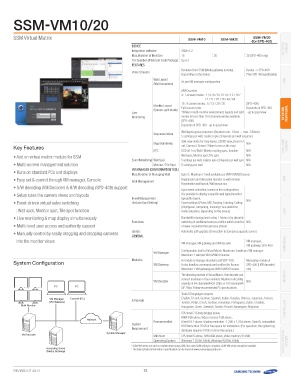Page 75 - Catalog Samsung 2014
P. 75
-VM10/20
SSM Virtual Matrix SSM-VM10 SSM-VM20 SSM-VM00
(for SPD-400)
Device SSM v1.2 36 NETWORK
Integration software 16 36 (SPD-400 only) Camera
Max. Number of Monitors Up to 1
The Number of Wall per Each Package Device -> SPD-400
Features Receives from SSM (Media gateway module), (*See SPD-400 specification)
Depending on the device
Video Streams NVR
As per VM manager configuration
Wall Layout
(Multi-monitors)
(VM Decoder)
4 : 3 screen modes : 1 / 4 / 6 / 8 / 9 / 10 / 13 / 16 /
17 / 21 / 25 / 36 / 49 / 64
Monitor Layout 16 : 9 screen modes : 6 / 12 / 20 / 30 (SPD-400)
(Screen-split mode)
Full screen mode Depends on SPD-400 NETWORK
PERIPHERAL
Live *While in multi-monitor environment, layouts and split - up to quad view
Monitoring
modes for less than 100 channels will be available.
(SPD-400)
Depends on SPD-400 - up to quad view
Sequence Mode Wall layout group sequence (Duration min : 10sec ~ max : 180sec)
5 settings per wall, register upto 20 layouts per wall sequence
Key Features Map Monitoring Split view mode for map layout, 2D/3D view, Zoom in / N/A Analogue
• Add on virtual matrix module for SSM out, Camera / Sensor / Alarm icons on the map Camera
• Multi-screen management solution
• Runs on standard PCs and displays ETC OSD off / on, Wall / Monitor setting sync. function N/A
• Easy set & control through VM manager, Console Event Monitoring Wall Spot
• S/W decoding (VM Decoder) & H/W decoding (SPD-400) support Wall spot, Monitor spot, Tile spot N/A
• Setup rules the camera views and layouts
• Event-driven virtual salvo switching 5 settings per wall, register upto 20 layouts per wall spot N/A
: Wall spot, Monitor spot, Tile spot function Monitor / Tile Spot 5 settings per wall N/A
• Live monitoring & map display simultaneously
• Multi-level user access and authority support VM Manager (Configuration tool)
• Manually control by easily dragging and dropping cameras
Max. Number of Managing Wall Upto 3. Maximum 1 wall available per VM10/VM20 license DVR
into the monitor views
Wall Management Registration and allocation decoder to wall monitor
System Configuration Registration wall layout, Wall wequence
Event Management Upon event activation, based on the configuration, N/A
(Include Spot Setting) it is possible to display a specific wall layout/monitor
layout/tile layout.
Event settings (V-loss, MD, Passing, Entering, Exiting, LENS
(Dis)Appear, Tampering, Tracking, Face detection,
Audio detection, depending on the device)
Functions Bandwidth management using I-frame or by dynamic
switching of additional camera profiles which could be N/A
Update of lower resolution than primary stream
General
Automatic self upgrade (Connection to Samsung upgrade server)
VM manager, VM gateway and VM decoder VM manager, PERIPHERAL
VM gateway, SPD-400
VM Manager Configuration tool for Virtual Matrix. Maximum 3 walls per VM manager.
VM Gateway Maximum 1 wall per VM10/VM20 license
Modules A module to manage decoders and SDP-400. Managing module of
It also handles commands and verifies the license. SPD-400 (H/W decoder)
Maximum 1 VM gateway per VM10/VM20 license. only MONITOR
The decoding module of Virtual Matrix. One decoder can
VM Decoder connect maximum of four monitors. Maximum decoding N/A
capacity of 64 channels@4CIF 25fps or 100 channels@
PC PC
CIF 25fps. Follow recommended PC specifications.
VM Manager Console (PC) Language Total 23 languages support
(VM Gateway) English, French, German, Spanish, Italian, Russian, Chinese, Japanese, Korean,
Turkish, Polish, Czech, Serbian, Romanian, Portuguese, Dutch, Croatian, CONTROLLER
Multi Monitor Hungarian, Greek , Swedish, Danish, Finnish, Norwegian, Bulgarian
Network Recommended CPU Intel i7 (Sandy bridge) above
RAM 4GB above, Video memory 1GB above,
System DirectX 8.1 above. Display resolution : 1,280 x 1,024 above, OpenGL compatible, Access Control
Requirement HDD More than 20GB of free space for installation. (For operation, the system log System
database requires 10GB or more free space.)
System Manager
VM Decoder Minimum CPU Intel i5 above, RAM 4GB above, Video memory 512MB
Operating System Windows 7 (32bit, 64bit), Windows 8(32bit, 64bit)
Recording Server
(Media Gateway) * SSM-VM series are add-on module when using SSM, thus after SSM setting's complete, SSM-VM series should be installed.
* The latest product information / specification can be found at www.samsungsecurity.com
REVISED 07-2014 75
SSM Virtual Matrix SSM-VM10 SSM-VM20 SSM-VM00
(for SPD-400)
Device SSM v1.2 36 NETWORK
Integration software 16 36 (SPD-400 only) Camera
Max. Number of Monitors Up to 1
The Number of Wall per Each Package Device -> SPD-400
Features Receives from SSM (Media gateway module), (*See SPD-400 specification)
Depending on the device
Video Streams NVR
As per VM manager configuration
Wall Layout
(Multi-monitors)
(VM Decoder)
4 : 3 screen modes : 1 / 4 / 6 / 8 / 9 / 10 / 13 / 16 /
17 / 21 / 25 / 36 / 49 / 64
Monitor Layout 16 : 9 screen modes : 6 / 12 / 20 / 30 (SPD-400)
(Screen-split mode)
Full screen mode Depends on SPD-400 NETWORK
PERIPHERAL
Live *While in multi-monitor environment, layouts and split - up to quad view
Monitoring
modes for less than 100 channels will be available.
(SPD-400)
Depends on SPD-400 - up to quad view
Sequence Mode Wall layout group sequence (Duration min : 10sec ~ max : 180sec)
5 settings per wall, register upto 20 layouts per wall sequence
Key Features Map Monitoring Split view mode for map layout, 2D/3D view, Zoom in / N/A Analogue
• Add on virtual matrix module for SSM out, Camera / Sensor / Alarm icons on the map Camera
• Multi-screen management solution
• Runs on standard PCs and displays ETC OSD off / on, Wall / Monitor setting sync. function N/A
• Easy set & control through VM manager, Console Event Monitoring Wall Spot
• S/W decoding (VM Decoder) & H/W decoding (SPD-400) support Wall spot, Monitor spot, Tile spot N/A
• Setup rules the camera views and layouts
• Event-driven virtual salvo switching 5 settings per wall, register upto 20 layouts per wall spot N/A
: Wall spot, Monitor spot, Tile spot function Monitor / Tile Spot 5 settings per wall N/A
• Live monitoring & map display simultaneously
• Multi-level user access and authority support VM Manager (Configuration tool)
• Manually control by easily dragging and dropping cameras
Max. Number of Managing Wall Upto 3. Maximum 1 wall available per VM10/VM20 license DVR
into the monitor views
Wall Management Registration and allocation decoder to wall monitor
System Configuration Registration wall layout, Wall wequence
Event Management Upon event activation, based on the configuration, N/A
(Include Spot Setting) it is possible to display a specific wall layout/monitor
layout/tile layout.
Event settings (V-loss, MD, Passing, Entering, Exiting, LENS
(Dis)Appear, Tampering, Tracking, Face detection,
Audio detection, depending on the device)
Functions Bandwidth management using I-frame or by dynamic
switching of additional camera profiles which could be N/A
Update of lower resolution than primary stream
General
Automatic self upgrade (Connection to Samsung upgrade server)
VM manager, VM gateway and VM decoder VM manager, PERIPHERAL
VM gateway, SPD-400
VM Manager Configuration tool for Virtual Matrix. Maximum 3 walls per VM manager.
VM Gateway Maximum 1 wall per VM10/VM20 license
Modules A module to manage decoders and SDP-400. Managing module of
It also handles commands and verifies the license. SPD-400 (H/W decoder)
Maximum 1 VM gateway per VM10/VM20 license. only MONITOR
The decoding module of Virtual Matrix. One decoder can
VM Decoder connect maximum of four monitors. Maximum decoding N/A
capacity of 64 channels@4CIF 25fps or 100 channels@
PC PC
CIF 25fps. Follow recommended PC specifications.
VM Manager Console (PC) Language Total 23 languages support
(VM Gateway) English, French, German, Spanish, Italian, Russian, Chinese, Japanese, Korean,
Turkish, Polish, Czech, Serbian, Romanian, Portuguese, Dutch, Croatian, CONTROLLER
Multi Monitor Hungarian, Greek , Swedish, Danish, Finnish, Norwegian, Bulgarian
Network Recommended CPU Intel i7 (Sandy bridge) above
RAM 4GB above, Video memory 1GB above,
System DirectX 8.1 above. Display resolution : 1,280 x 1,024 above, OpenGL compatible, Access Control
Requirement HDD More than 20GB of free space for installation. (For operation, the system log System
database requires 10GB or more free space.)
System Manager
VM Decoder Minimum CPU Intel i5 above, RAM 4GB above, Video memory 512MB
Operating System Windows 7 (32bit, 64bit), Windows 8(32bit, 64bit)
Recording Server
(Media Gateway) * SSM-VM series are add-on module when using SSM, thus after SSM setting's complete, SSM-VM series should be installed.
* The latest product information / specification can be found at www.samsungsecurity.com
REVISED 07-2014 75